I find Delta Chat support for multiple profiles to be a killer feature.
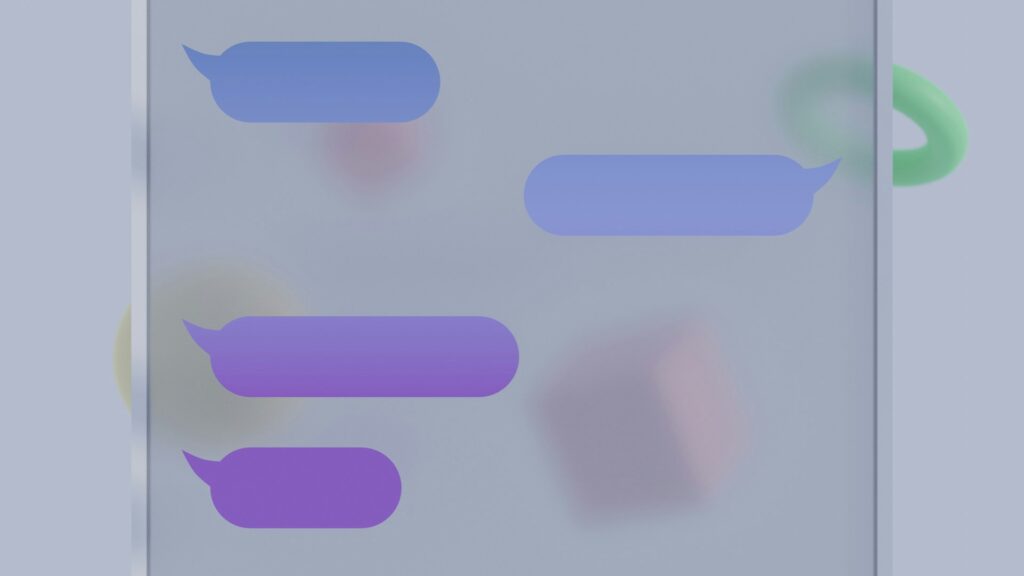
I have Delta Chat and Signal installed on my phone and my laptop. I’ve used both platforms to talk to various people. They both work fine. However, I do prefer Delta Chat because I do find it more flexible than Signal. I’m going to give some details of my reasoning in this article.
What Is It?
Delta Chat is an encrypted chatting application. The messages you send to your contacts are encrypted end-to-end. Even Delta Chat servers are unable to read the contents of your messages. Only a bit of metadata is unencrypted. Its closest relative in the chatting application realm is Signal, which also does end-to-end encryption.
What I Like
Delta Chat does not tie your profile to a specific phone number. Signal does tie your profile to a phone number. However, Signal allows you to use a username rather than a phone number to make a connection, and thus hide your phone number from contacts. In addition, Delta Chat allows you to have multiple profiles. Signal, on the other hand, allows you only one profile. These two features of Delta Chat make a world of difference when you are chatting with people who might not take “no” for an answer.
Let’s take the example of online dating. If you know anything about it, it is that you are likely to run at times into scammers and flakes. Now, most of the people on the dating apps are decent and do not fall into these two categories. Still, scammers and flakes do exist. So how do you protect yourself from them?
Well, the first thing to do is to not share your phone number with someone you do not know yet. I’ll note here that your phone number can be used to find your street address. I’m not going to get into the details of how I know this.
Both Signal and Delta Chat got you covered on this front. With Signal, you can just give your username. This username is a relatively compact string, something like “autisticfun.99” With Delta Chat, you can provide a link or a QR code. The link does not really work like Signal’s username because it has annoying features:
- It is too long to put in a dating profile. Signal’s username is small enough to be easily embedded in a dating profile.
- Forget about sharing it by spelling it to someone else. Signal’s username may be annoying to spell out, but it is on par with spelling out email addresses.
- It may scare people who do not know much about Delta Chat. You’re being asked to click on a link. Who knows what is at the other end of the link? The Signal username can be used only for one thing: you input it manually in Signal to connect with someone. End of story.
Okay, so you’ve connected with someone over Signal or Delta Chat. You chat pleasantly for a while, only to discover that you’re 100% incompatible with this individual. So incompatible that you just have to cut contact cold. This is not the option I prefer. I’ve sometimes had to learn that the person was not into me, or had to deliver to the other person that I was not into them, and yet been able to communicate peacefully about this. However, there are times when you just know the other person won’t be able to handle your news peacefully. What do you do?
Your Autistic Life is supported by readers like you. Use one of the links below to support my writing! Thank you.
With Signal, you can just block them. Okay, what if they decide to come back at you? If they try to reach you from the same phone number, they won’t be able to: you’ve blocked them. However, they can easily get try from a different phone number. It is not that difficult or that expensive to have different phone numbers on a modern cell phone.
If they try this stratagem, then you have only one solution with Signal: you must change your username. However, changing it means that everyone who had your previous username but wasn’t already in contact with you won’t be able to reach you. If you had it in a social networking profile somewhere, you need to remember this and change it.
With Delta Chat, if you have a bit of foresight, you can avoid the need to remember where you used a username. Remember that Delta Chat supports multiple profiles. You create a new profile, only for your new connection. If you then discover that you need to cut things cold, you can just delete this profile. They won’t be able to reach you anymore, and any information you gave them to reach you with this profile won’t work anymore. There is no need to go change usernames anywhere.
This very scenario happened to me recently. I connected with an individual. The chat was pleasant, until I realized that we were not on the same page about something quite fundamental. I wished them good luck in their search, and deleted the profile I had created just for them. (I had to do this on all the devices on which the profile was present.) I also blocked them on the dating app. From this point on, it became impossible for them to reach me.
Note that Delta Chat allows you to reset your QR code and the link associated with it. If you do this, then your old QR code and old link won’t be able to be used to reach you anymore. If you do this, you also are in the same situation as when you change your username on Signal, what you may have shared in the past has to be updated if you want folks to still be able to find you. However, the need for this eventuality is lessened if you have the foresight to create a new profile for people you don’t really know.
The multiplicity of profiles supported by Delta Chat means that you can easily create a personal profile, one for work, specialized profiles for specific tasks, etc. One nice benefit of this support is that Delta Chat does not require all your profiles to be on all devices you use Delta Chat on. My phone currently has a couple of profiles on it, though this may change in the future.
Finally, the ability to have multiple profiles for multiple purposes means that you can put different things in the bios of your profiles. You can have a professional bio for the professional profile, and a personal bio for the personal profile. On Signal, you have one profile, with one bio. If you use Signal both for work and for personal purposes, what do you put in your bio?
A Few Cons
I would be remiss if I did not talk about the few cons I ran into. These are not dealbreakers for me, but they could be for someone else.
As I had implied above, it would be nice if Delta Chat had a username system similar to Signal’s. I don’t think it should be identical to Signal’s system, but the hyperlinks that can be linked to a specific profile are too unwieldy, and can appear suspicious in some contexts.
Both Signal and Delta Chat allow you to create group discussions. In Signal, there is the capability to limit who can add or remove people from a group. Delta Chat has no such capability. Anyone can add or remove people from any group created in Delta Chat. If someone added to a group goes rogue, good luck!
Delta Chat does not allow you to search for animated GIFs in an online database like Tenor. There is a good security reason for this. If you query a database, you are effectively leaking some information from your discussion. It is possible for users to work around this issue by saving ahead of time those GIFs they want to use to a directory which is synchronized between their various devices. Then, you can select images from this directory to add to your messages. (This is what I do.)
Delta Chat does not have a user-friendly system for supporting stickers. Yes, there is a bot. I tried it. It is far from being user-friendly to use.
Addendum: I Smelled Drama
The dreaded scenario happened. I matched with someone on a dating app. I offered my Delta Chat profile, but they preferred Signal. So I gave them my Signal username and the link. We chatted on Signal for three days, and this morning I realized I was smelling drama, and I don’t do drama. I wished them good luck in their search and blocked them on all the platforms we had connected on.
However, I’m sure that my old Signal username was still accessible to them. So I had to change it to make sure that drama would not follow me.
I’ll note that having to change my username could have been avoided, if I had given them the link to my Signal profile or the QR code. However, this strategy completely eliminates the advantages of having a username in the first place.
Leave a Reply to yourautisticlife Cancel reply